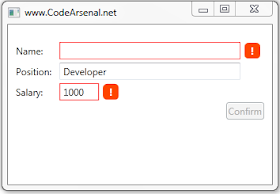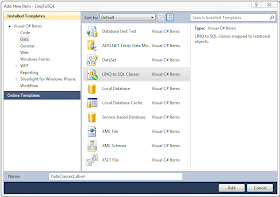A friend of mine implemented well known problem
The Tower of Hanoi in WPF.
I think it's a good example of WPF animation, so I decided to share it with you.
 |
| The Tower of Hanoi Problem |
The key of the whole thing is
Animate method
:
private void Animate(int f, Canvas cn, double x, double y)
{
Canvas.SetZIndex(cn, Canvas.GetZIndex(cn) * 10);
DoubleAnimation dax = new DoubleAnimation();
dax.Duration = new Duration(TimeSpan.FromSeconds(MOVe_SPEED));
dax.From = cn.RenderTransformOrigin.X;
dax.To = x;
DoubleAnimation day = new DoubleAnimation();
day.Duration = new Duration(TimeSpan.FromSeconds(MOVe_SPEED));
day.From = cn.RenderTransformOrigin.Y;
day.To = y;
TranslateTransform tf = new TranslateTransform();
cn.RenderTransform = tf;
tf.SetValue(Canvas.LeftProperty, x);
tf.SetValue(Canvas.TopProperty, y);
tf.SetValue(dprop, f);
tf.SetValue(CanvasProp, cn);
tf.Changed += new EventHandler(tf_Changed);
tf.BeginAnimation(TranslateTransform.XProperty, dax);
tf.BeginAnimation(TranslateTransform.YProperty, day);
}
Please, download the source code
here.
Check out another good example of
WPF Application which I posted recently -
Fifteen Puzzle Game.