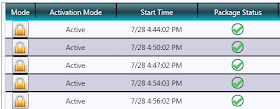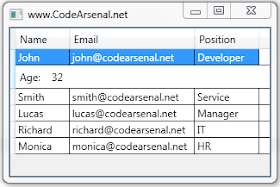This post is part of a series called LINQ Examples that brings practical examples of using LINQ in C#.
Today we'll see practical examples of using Take, TakeWhile, Skip and SkipWhile clauses in LINQ. This kind of operators are called LINQ Partitioning Operators.
int[] numbers = { 1, 3, 9, 8, 6, 7, 2, 0, 5, 10 }; var firstFive = numbers.Take(5); Console.WriteLine("First five numbers:"); foreach (var x in firstFive) Console.Write(x + ", "); /* Output: 1, 3, 9, 8, 6 */ var skipFive = numbers.Skip(5); Console.WriteLine("All but first five numbers:"); foreach (var x in skipFive) Console.Write(x + ", "); /* Output: 7, 2, 0, 5, 10 */ var firstLessThanFive = numbers.TakeWhile(n => n < 5); Console.WriteLine("First numbers less than five:"); foreach (var x in firstLessThanFive) Console.Write(x + ", "); /* Output: 1, 3 */ var fromFirstEven = numbers.SkipWhile(n => n % 2 != 0); Console.WriteLine("All elements starting from first even element:"); foreach (var x in fromFirstEven) Console.Write(x + ", "); /* Output: 8, 6, 7, 2, 0, 5, 10 */